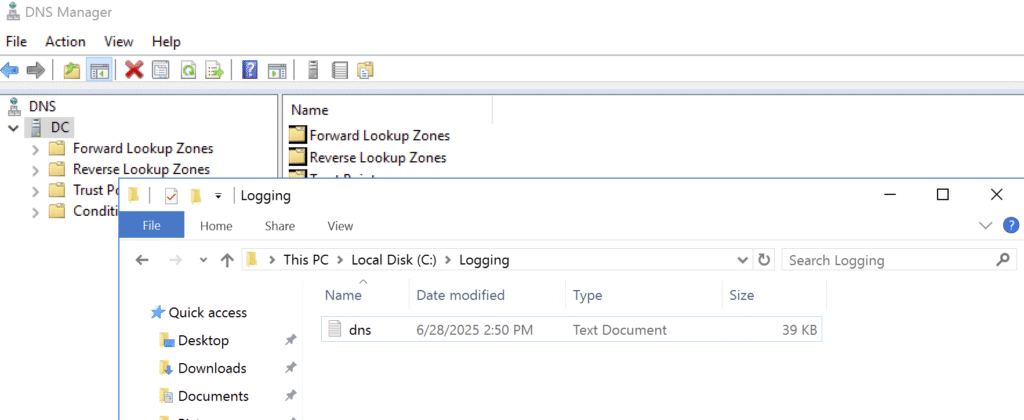Learn how to enable and configure debug logging in DNS Manager to monitor, analyze, and troubleshoot DNS queries and server activity. A practical step-by-step guide.
Server Manager > Tools > DNS Manager > DnsServerName right click > Properties > Debug Logging
We select the debug logs you want to activate, then we set which path to record and set the max size size.
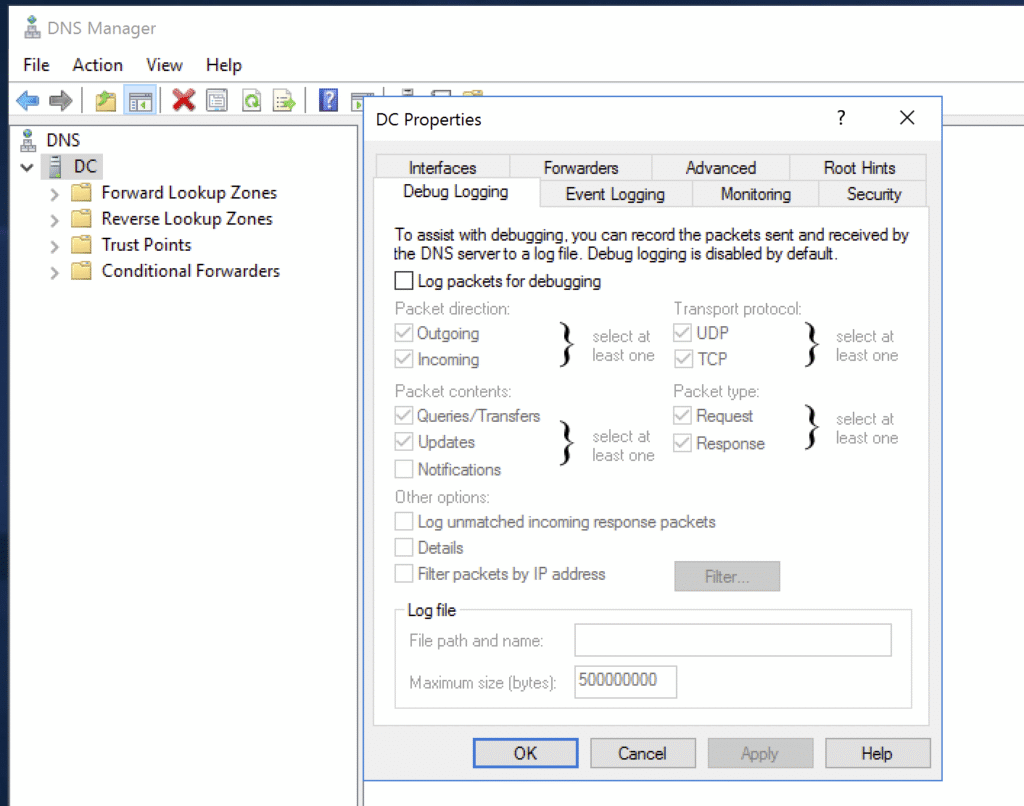
Within 5 minutes after saving the settings we have made, the contents of the log file will start to fill.
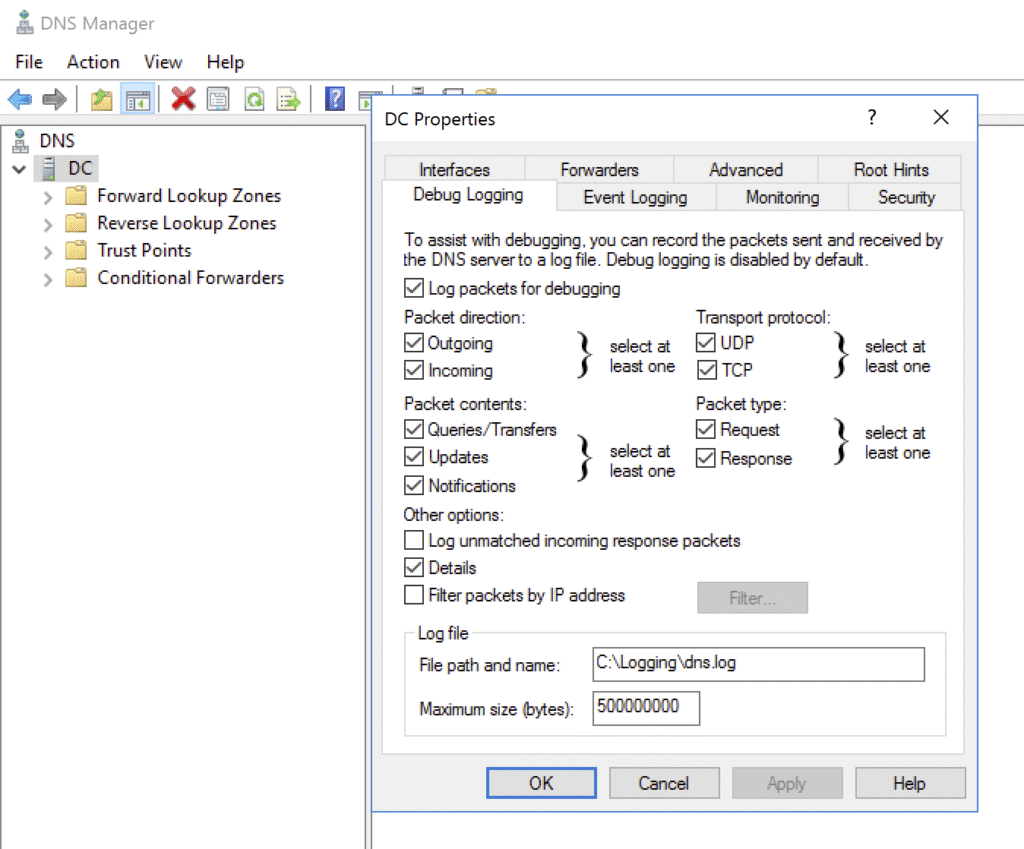
When we check, it seems that the file has been created and a certain data has been written.