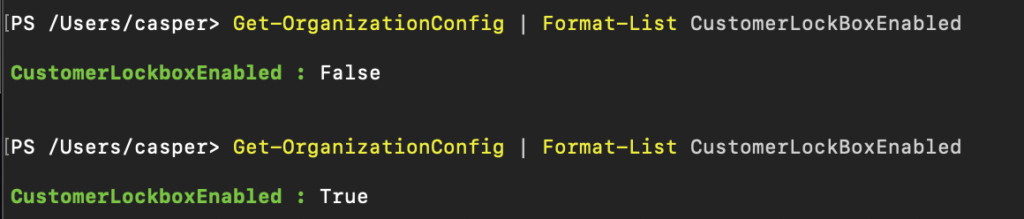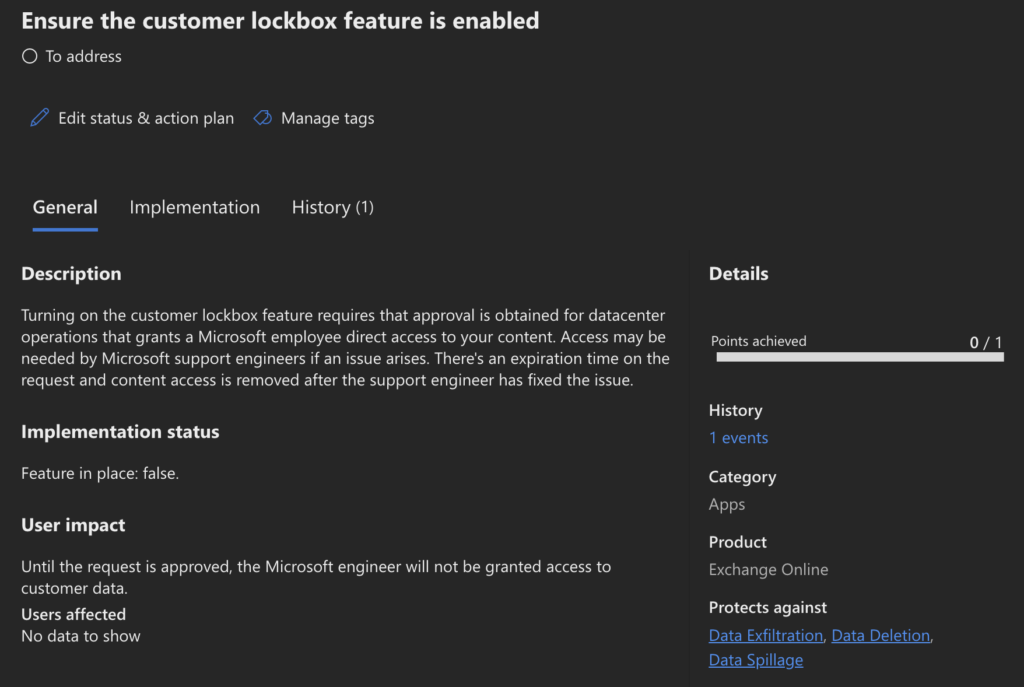
Müşteri kilit kutusu özelliğinin açılması, bir Microsoft çalışanına içeriğinize doğrudan erişim izni veren veri merkezi işlemleri için onay alınmasını gerektirir. Bir sorun ortaya çıkarsa Microsoft destek mühendisleri tarafından erişim gerekebilir. İstekte bir sona erme süresi vardır ve destek mühendisi sorunu çözdükten sonra içerik erişimi kaldırılır.
Next steps
Turn on customer lockbox by:
- Using a work or school account that has either the global administrator or the Customer Lockbox access approver role assigned, go to https://admin.microsoft.com and sign in.
- Choose Settings > Org Settings.
- Select Security & Privacy > Customer Lockbox > Edit, and then move the toggle to On or Off to turn the feature on or off.
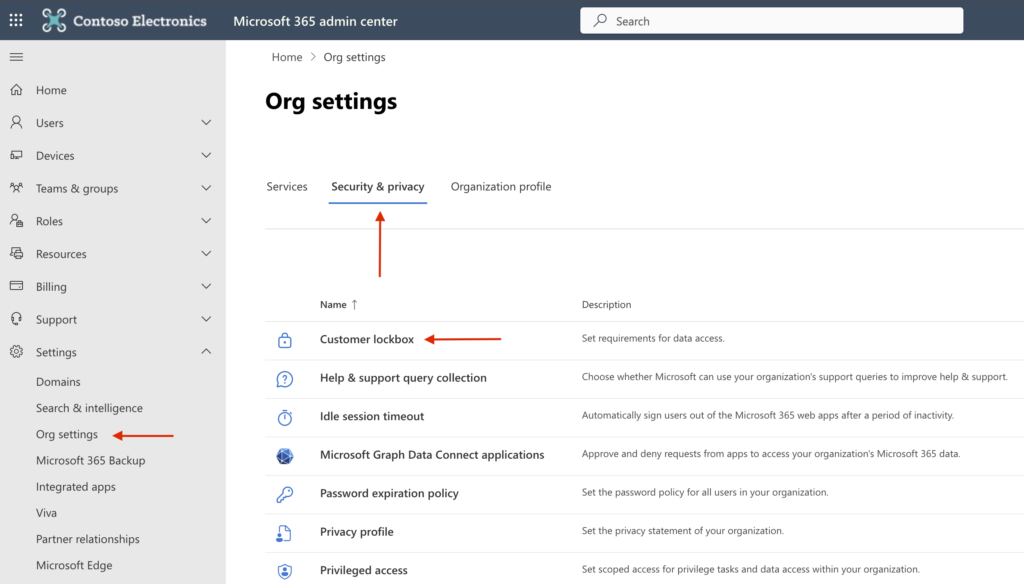
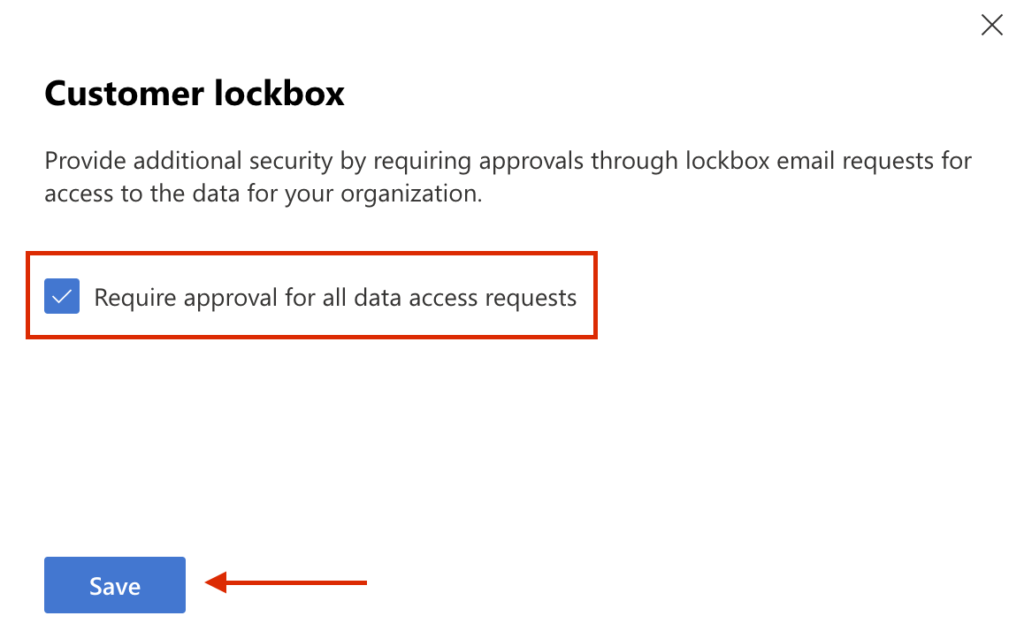
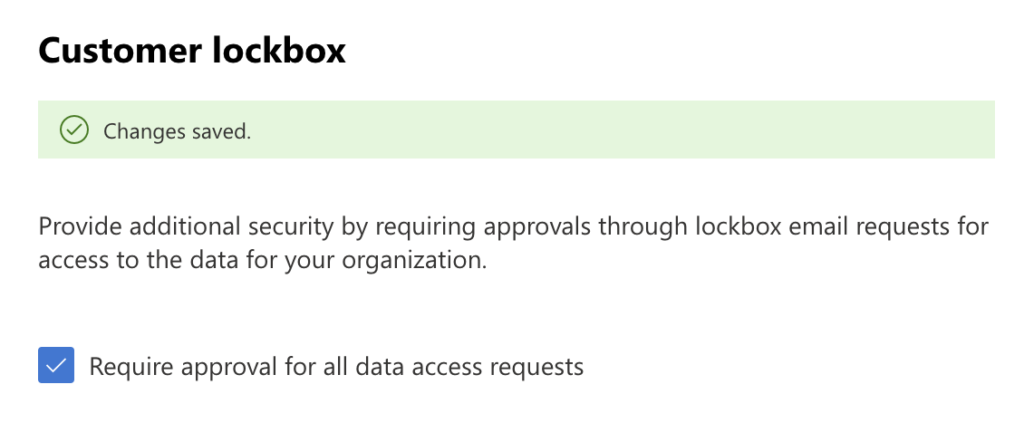
To set the Customer Lockbox feature to enabled using PowerShell:
Connect-ExchangeOnline.
Run the following PowerShell command:
Set-OrganizationConfig -CustomerLockBoxEnabled $true
Default Value:
Require approval for all data access requests – Unchecked
CustomerLockboxEnabled – False
Value Check
Get-OrganizationConfig | Format-List CustomerLockBoxEnabled