It gives the following warning in HealthChecker reports on Exchange server, I will explain below how to fix this warning.

Microsoft has the Requirements for the installation has updated Exchange Server 2019 and 2016. The Windows Message Queuing (MSMQ) feature is no longer required and can be uninstalled from the Exchange servers.
With the automatic installation of the required Windows Server roles during Exchange Server installation, two Windows features called “Message Queuing (MSMQ) Activation” and “Message Queuing” are also installed.
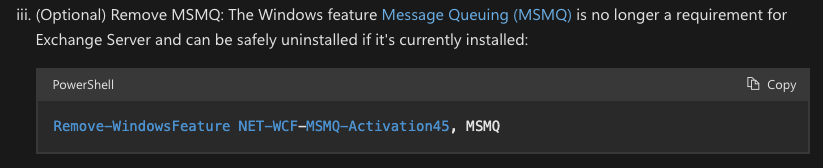
Remove MSMQ: The Windows feature Message Queuing (MSMQ) is no longer a requirement for Exchange Server and can be safely uninstalled if it’s currently installed.
Get-WindowsFeature NET-WCF-MSMQ-Activation45,MSMQ
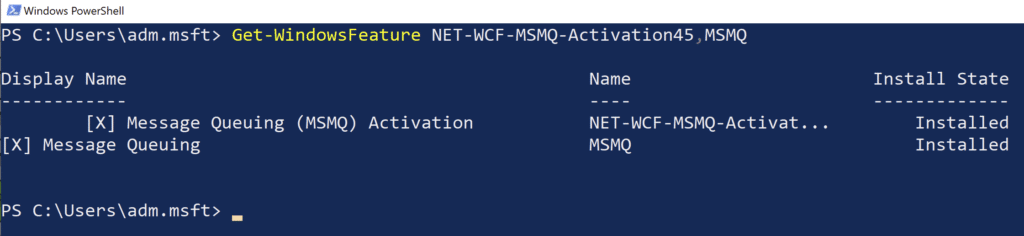
Even if Exchange Server is installed according to my instructions, it comes with these two Windows features installed, even if they were not explicitly selected during installation.
These two Windows features can be removed with the following command.
Remove-WindowsFeature NET-WCF-MSMQ-Activation45,MSMQ
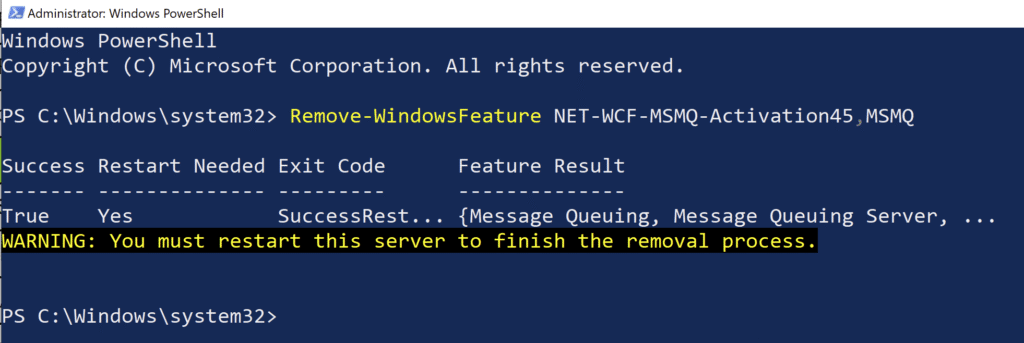
After uninstalling the two features, the server must be restarted.
When you run Healthchecker again and check the report, the warning will go away.
References
https://msrc.microsoft.com/update-guide/vulnerability/CVE-2023-21554
https://learn.microsoft.com/en-us/exchange/plan-and-deploy/prerequisites
