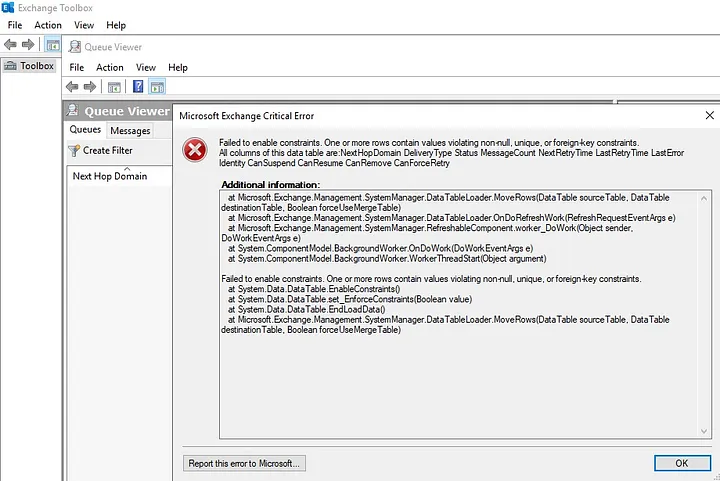
Microsoft Exchange Critical Error
Symptoms of the problem
After migration, the queue viewer in Exchange Server 2019 would not open and gave errors. This was initially attributed to the latest security updates, as some forums were reporting that KB updates were causing similar errors that were fixed when uninstalled.
However, our situation was different:
- Despite uninstalling the updates, the problem was not solved.
- All the latest Cumulative Update (CU) and Security Update (SU) packages were fully applied.
- Running the HealthChecker.ps1 script showed that some data was not coming back healthy.
Detection: Lack of Auth Certificate
Upon deeper investigation of the issue, it was found that the Microsoft Exchange Server Auth Certificate was not present in the environment.
(Get-AuthConfig).CurrentCertificateThumbprint | Get-ExchangeCertificate | Format-List
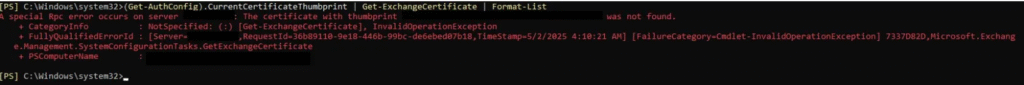
When the above command was executed, it returned the Thumbprint of an old certificate that does not appear on ECP but exists in the system. Probably this certificate was left on Exchange 2016 and is in the migration process:
- It hadn’t been moved to the new server,
- It was not automatically regenerated,
- The existence of the certificate had not been checked.
Solution Steps
We regenerated the missing certificate by following the steps below.
New-ExchangeCertificate -KeySize 2048 -PrivateKeyExportable $true -SubjectName "cn=Microsoft Exchange Server Auth Certificate" -FriendlyName "Microsoft Exchange Server Auth Certificate" -DomainName @()
Set-AuthConfig -NewCertificateThumbprint "Thumbprint" -NewCertificateEffectiveDate (Get-Date)
Set-AuthConfig -PublishCertificate
Set-AuthConfig -ClearPreviousCertificate
Restart-Service "MSExchangeServiceHost"
iisresetWithin an average of 48 hours, the problem was fixed and our data that did not come in our Health Checker reports started to come, Toolbox, Queue Viewer started to work healthy.
In post-migration installations, Exchange Server Auth Certificate control is often ignored. This can lead to access problems and authentication errors. It is especially important that system administrators do not skip the following steps:
- Document existing certifications before migration,
- To check if these certificates have been created on the new server,
- Perform manual creation and assignment steps if necessary.
References
https://microsoft.github.io/CSS-Exchange/Diagnostics/HealthChecker
Examples of users reporting problems
- https://learn.microsoft.com/en-us/answers/questions/2154944/exchange-toolbox-queue-view-error-exchange-2016
- https://learn.microsoft.com/en-us/exchange/troubleshoot/setup/queue-viewer-error-when-viewing-messages
- https://www.reddit.com/r/exchangeserver/comments/1aunvzd/error_when_opening_queue_viewer_on_a_new_install/?rdt=47901
- https://www.experts-exchange.com/questions/29267538/exchange-2016-queue-viewer-error.html
