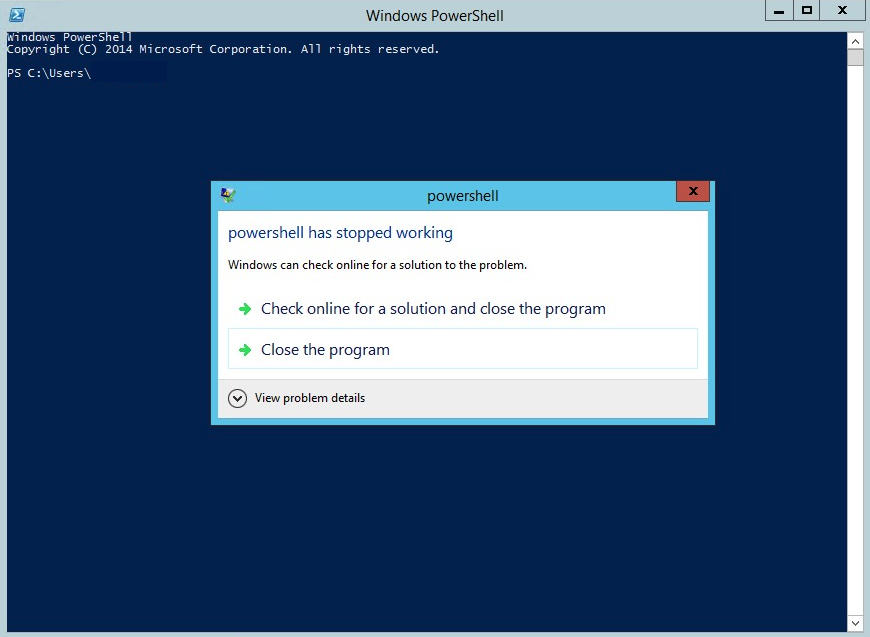
This error usually occurs due to differences between old and new systems in how PowerShell Transcription works when SIEM is enabled.
When the PowerShell Transcription feature first appeared in Windows Server 2012 R2 (WMF 4.0/5.0 period), PowerShell did not work properly and could return a “PowerShell has stopped working” error when transcription was enabled without defining OutputDirectory (Path).
The reason for this is that the transcript feature in 2012 R2 does not support pathless logging, and crashes when it does not know where to write the log.
In more recent versions of PowerShell (WMF 5.1+) that come with Windows Server 2016 and 2019, the user’s Documents folder (%USERPROFILE%\Documents\PowerShell_transcript…) is used as a fallback even if Path is not defined. This is why it opens without error.
You can resolve the error by following the steps below, which include detailed logs and solution steps.
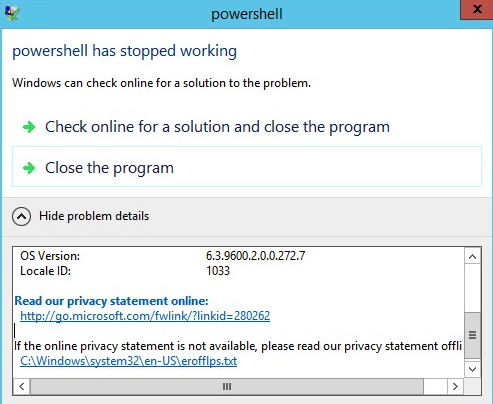
Problem signature:
Problem Event Name: PowerShell
NameOfExe: powershell.exe
FileVersionOfSystemManagementAutomation: 6.3.9600.21616
InnermostExceptionType: System.ArgumentException
OutermostExceptionType: System.ArgumentException
DeepestPowerShellFrame: SHostUserInterface.GetTranscriptOptionFromSettings
DeepestFrame: System.IO.Directory.CreateDirectory
ThreadName: Consol.. main thread
OS Version: 6.3.9600.2.0.0.272.7
Locale ID: 1033
Read our privacy statement online:
http://go.microsoft.com/fwlink/?linkid=280262
If the online privacy statement is not available, please read our privacy statement offline:
C:\Windows\system32\en-US\erofflps.txt
Solution step first method
Open the following path in the Registry
HKEY_LOCAL_MACHINE\SOFTWARE\Policies\Microsoft\Windows\PowerShell\Transcription
Write a path into OutputDirectory.
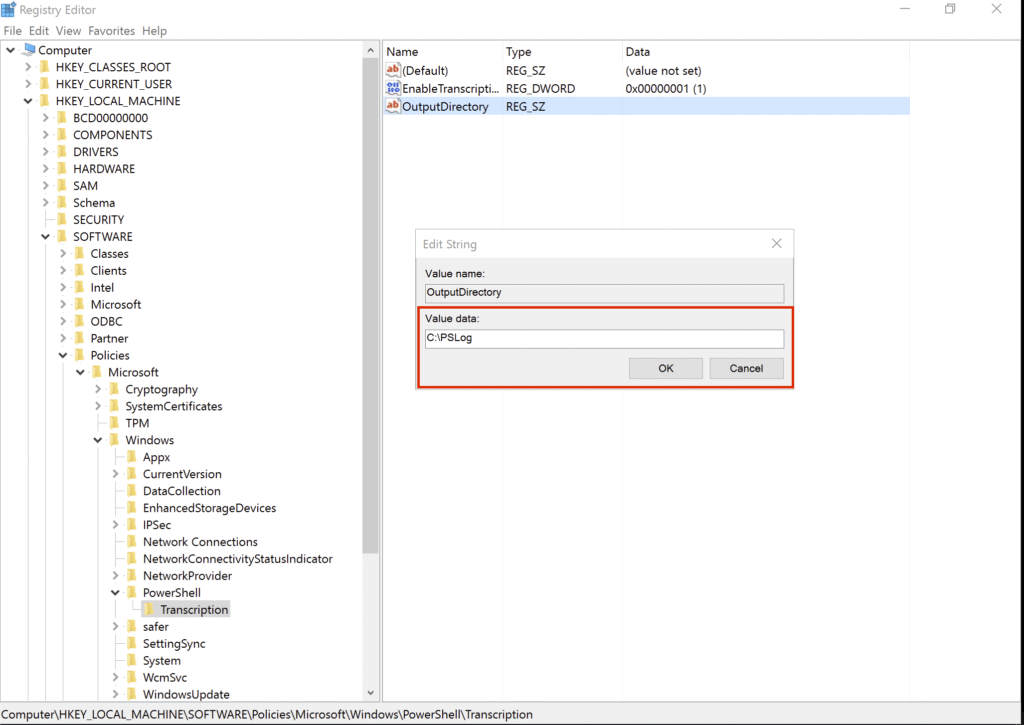
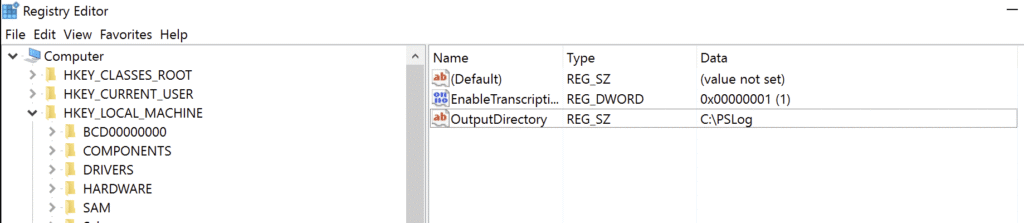
Solution steps other methods
If there is a distribution via group policy, you can correct this setting from there.
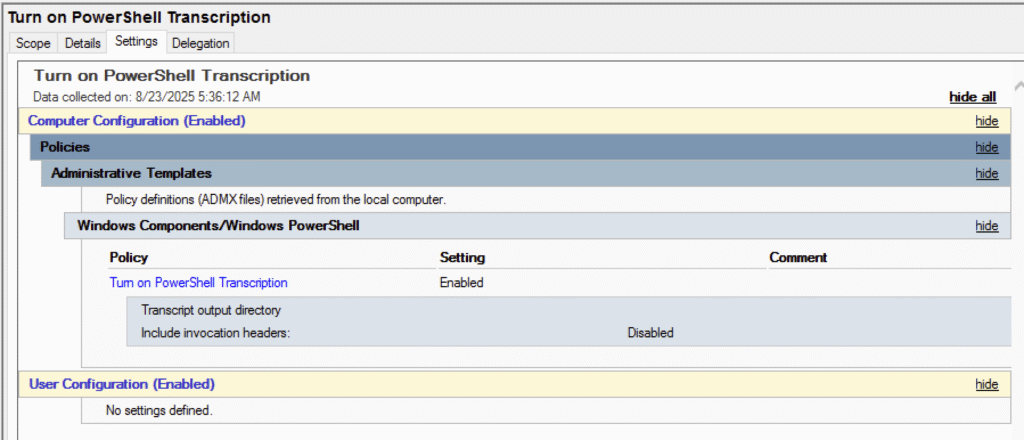
Navigate to Computer Configuration > Administrative Templates > Windows Components > Windows PowerShell and double-klick “Turn on PowerShell Transcription”. Click on Enable and enter your prefered Output Directory.
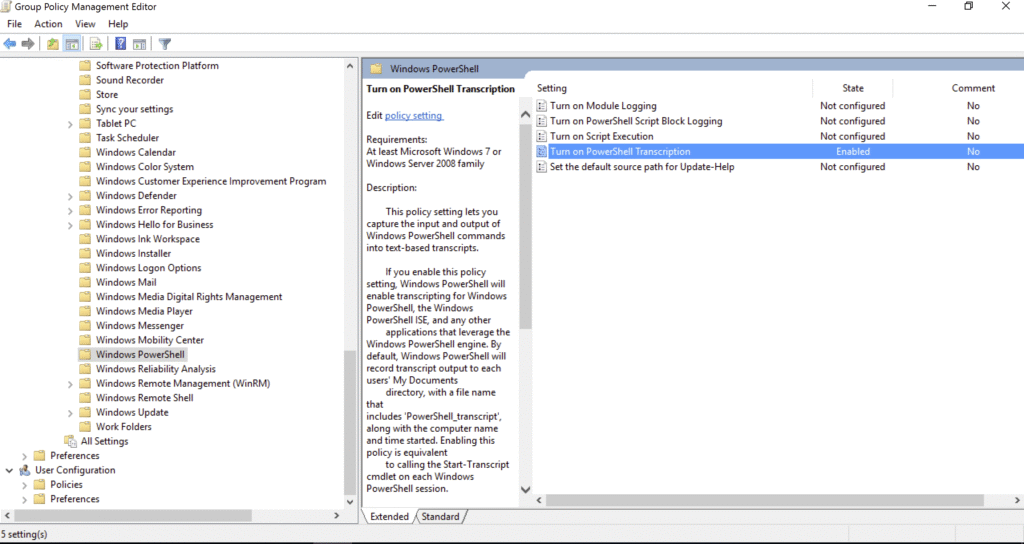
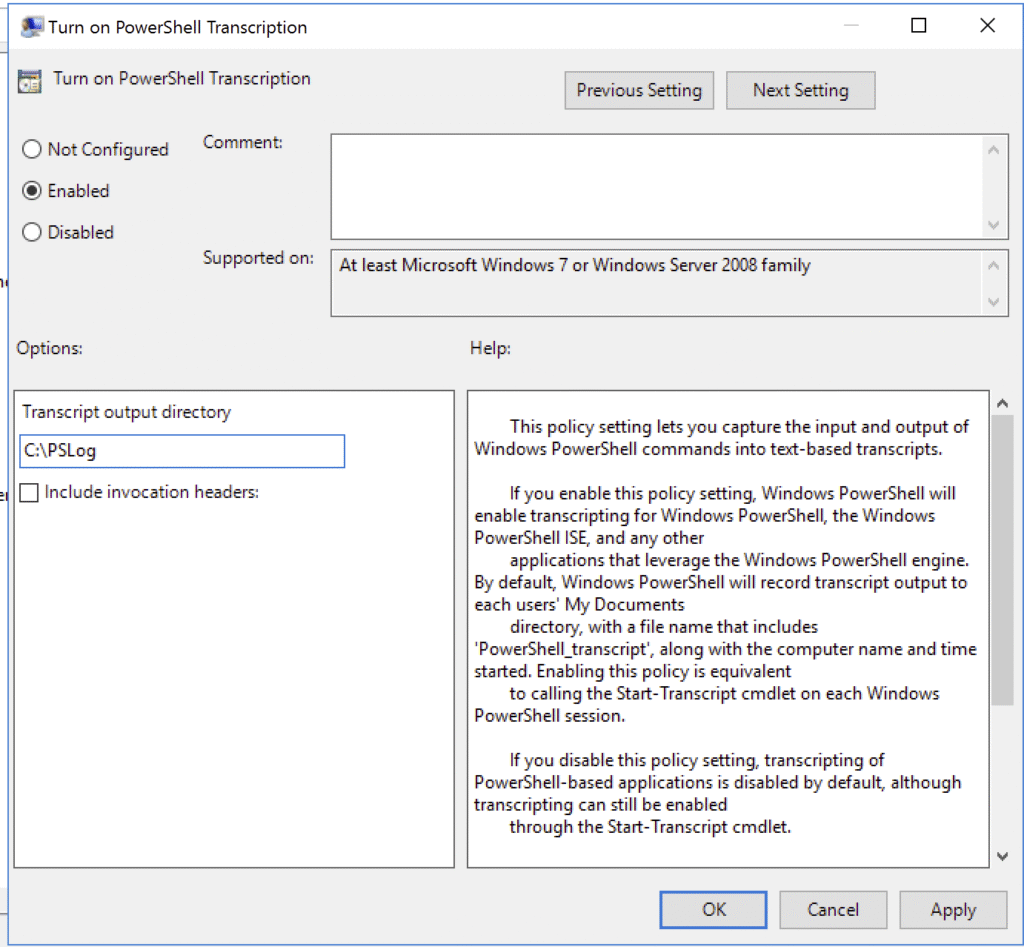
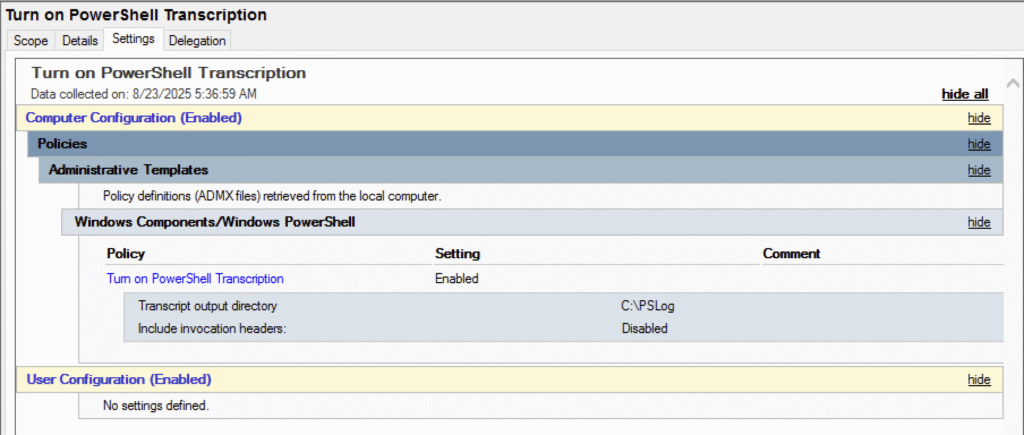
The solution steps are as follows. Thank you for reading my article.



