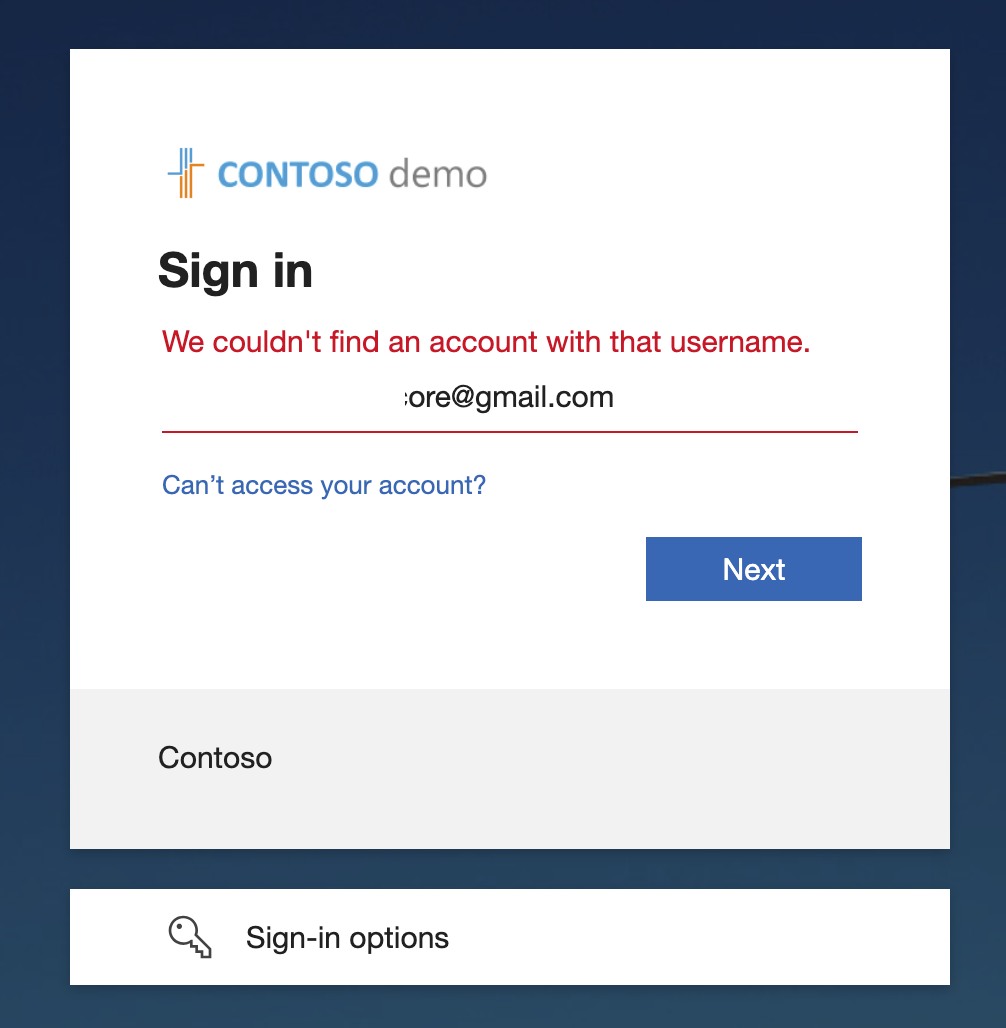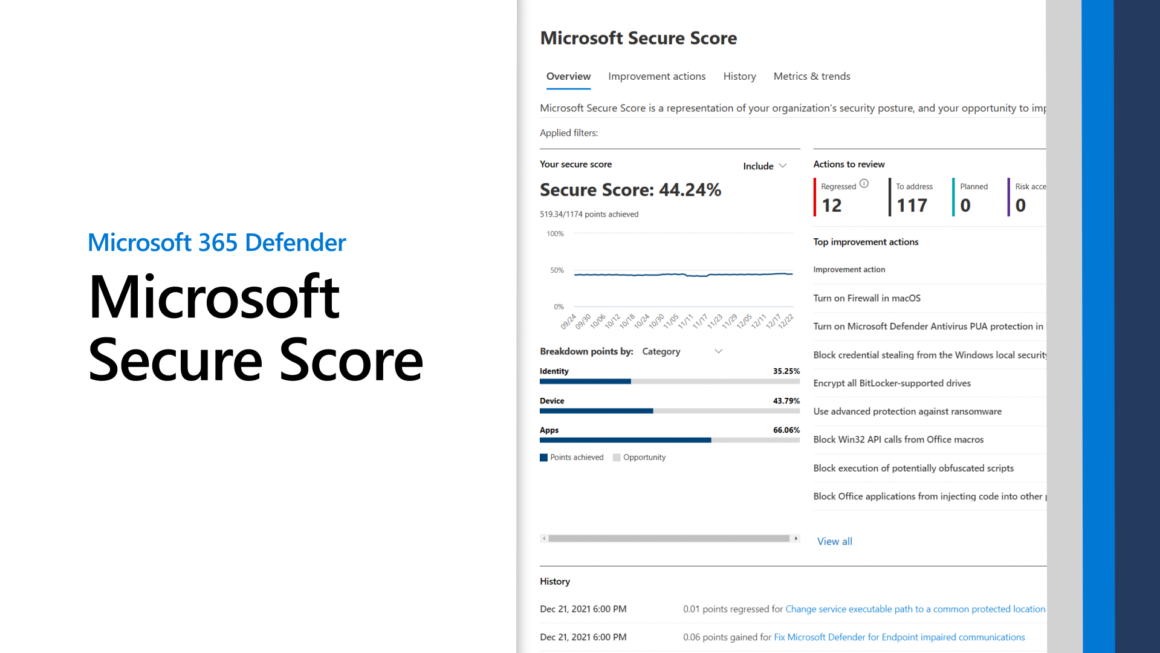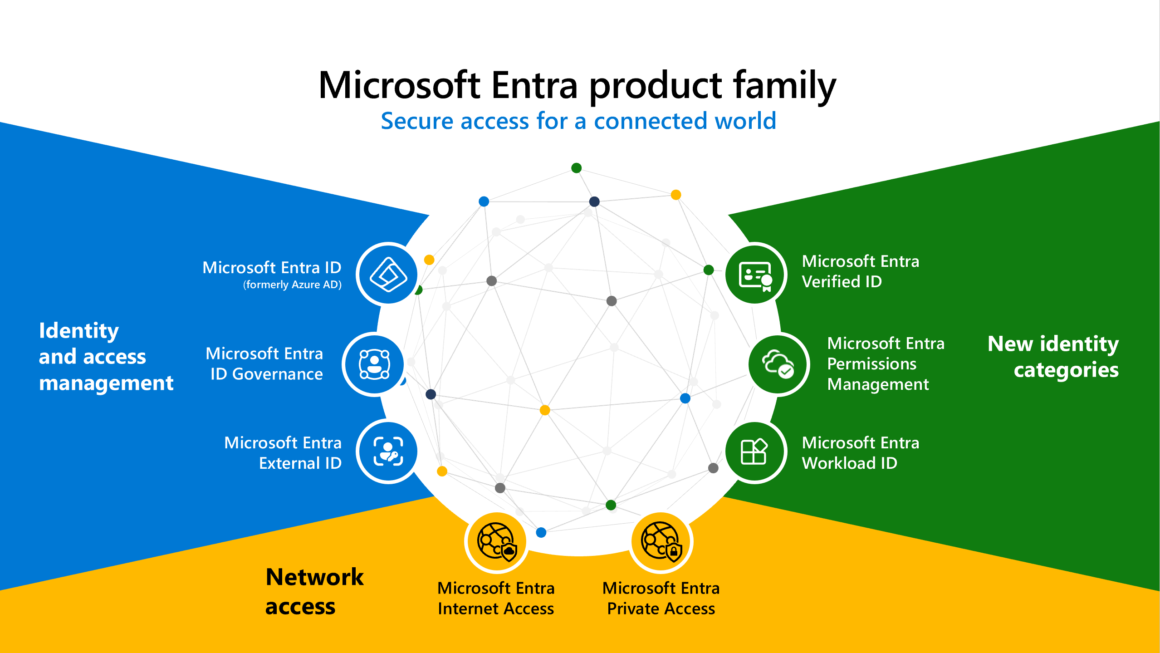Harici misafir kullanıcılar microsoft 365 servislerine login olurken Bu kullanıcı adına sahip bir hesap bulamadık hatası alma durumu olabiliyor.
Hatayı alan kullanıcılar genelde External User olarak eklenmiş Guest hesaplardır. Kullanıcıların bir kısmı bu hatayı alıyorken diğer kısmı bu hatayı almıyorsa mail uzantıları kontrol etmek gerekiyor.
Gmail mail kullanan kullanıcılar genelde bu hatayı almaktadır. Örnek hata ekran görüntüsü aşağıdaki gibidir.
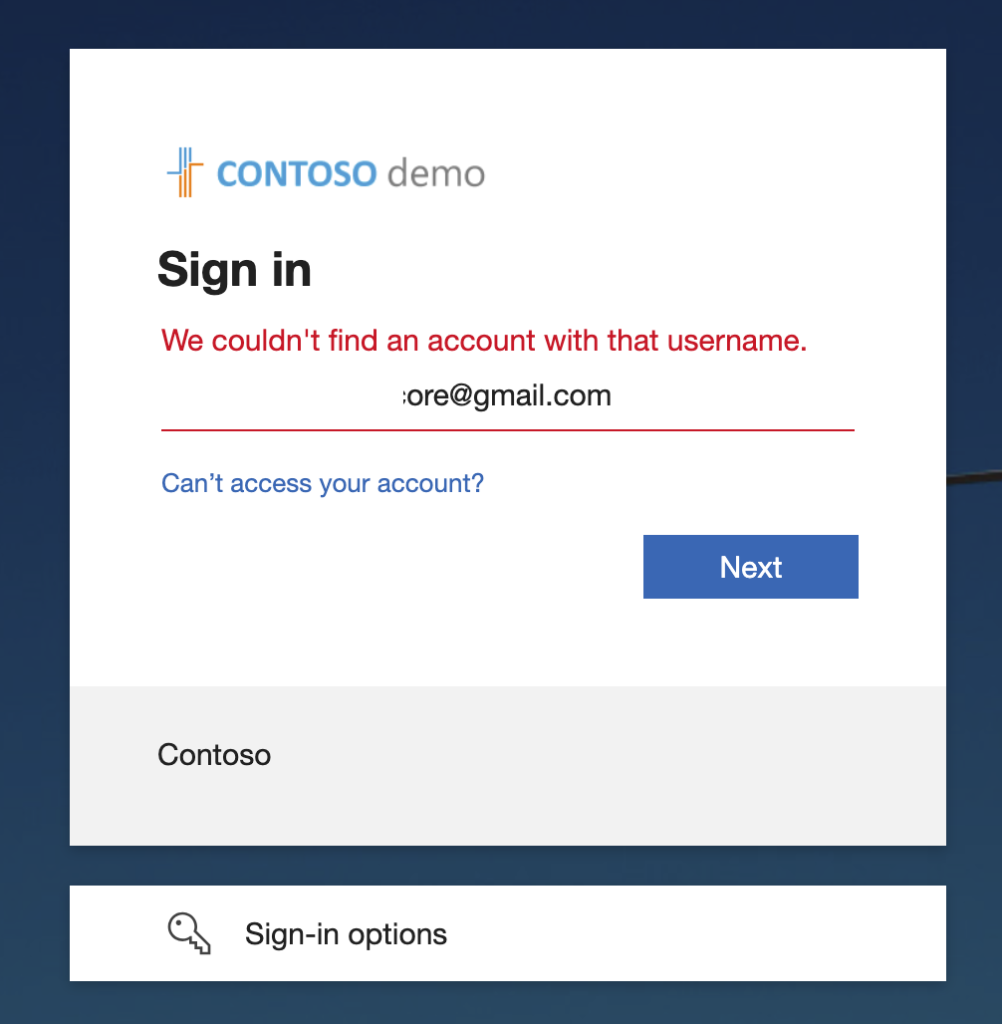
Hatanın çözümü için aşağıdaki adımları takip etmemiz gerekmektedir.
Sign in to the Microsoft Entra admin center as at least a Security Administrator.
Browse to Identity > External Identities > All identity providers.
In the Configured identity providers list, select Email one-time passcode.
Under Email one-time passcode for guests, select one of the following:
Yes: The toggle is set to Yes by default unless the feature has been explicitly turned it off. To enable the feature, make sure Yes is selected.
No: If you want to disable the email one-time passcode feature, select No.
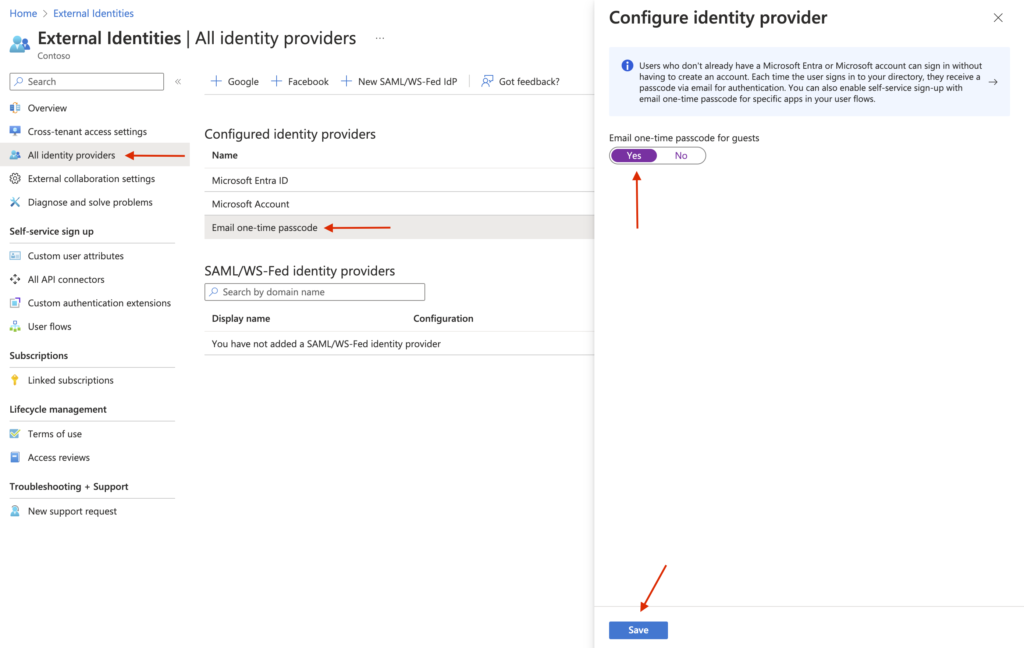
Ayarı yukarıdaki adımları takip edip gerçekleştirdikten sonra tekrar deniyoruz. Tekrar kontrol ettiğimize kullanıcın mailine bir kod gittiğini görüyoruz. Kodun girişini sağladıktan sonra herhangi bir hata ile karşılaşmayacaktır.
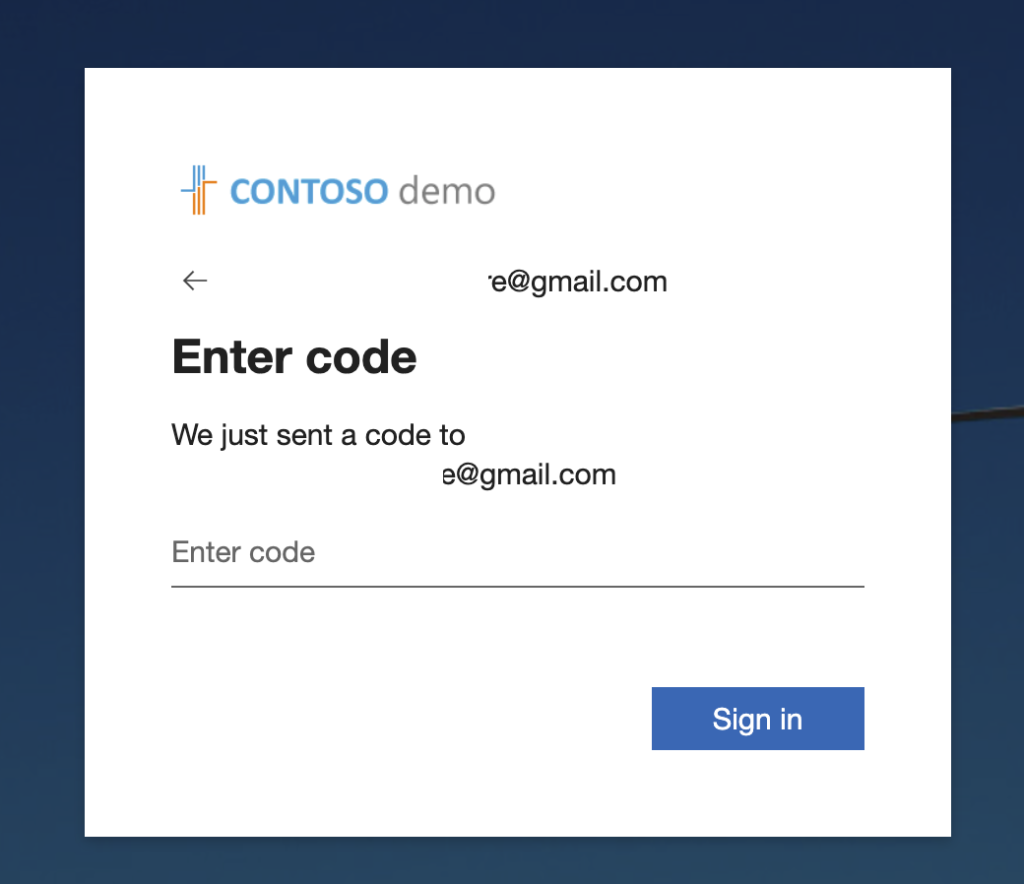
References
https://learn.microsoft.com/en-us/entra/external-id/one-time-passcode